
...
WhatsApp is a popular messaging app that provides end-to-end encryption and other privacy-protecting features. However, hackers can still attempt to gain access to your account by tricking you into sharing your verification code, scanning your QR code, or exploiting security flaws. If your WhatsApp account has been hacked, you may face the following threats:
- A hacker can use your hacked account to commit a crime such as kidnapping, murder, blackmailing and even State terrorism just to divert attention. And before you realize it, you're spending hugely to defend yourself. This is undoubtedly a serious issue.
- The hacker could impersonate you and send spam messages or media to your contacts and groups, tarnishing your reputation or disclosing personal information.
- The hacker can change your profile information, such as your username, profile picture, and status, leading your friends and family to believe you are someone else.
- The hacker can gain access to your account settings and enable two-factor authentication, which can lock you out for seven days or more.
- Even if you regain control of your account on your phone, the hacker can connect it to WhatsApp Web or WhatsApp Desktop and monitor your chats and activities from another device.
To protect your WhatsApp account from being hacked, you should follow these best practices:
- Turn on two-step verification on your WhatsApp account. This feature provides an extra layer of security by requiring a PIN code when you register your phone number with WhatsApp. You can enable it under Settings > Account > Two-step verification.
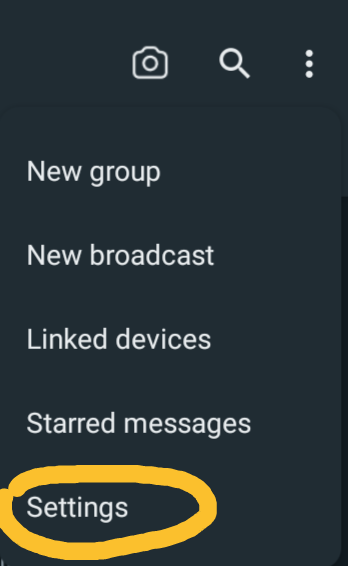

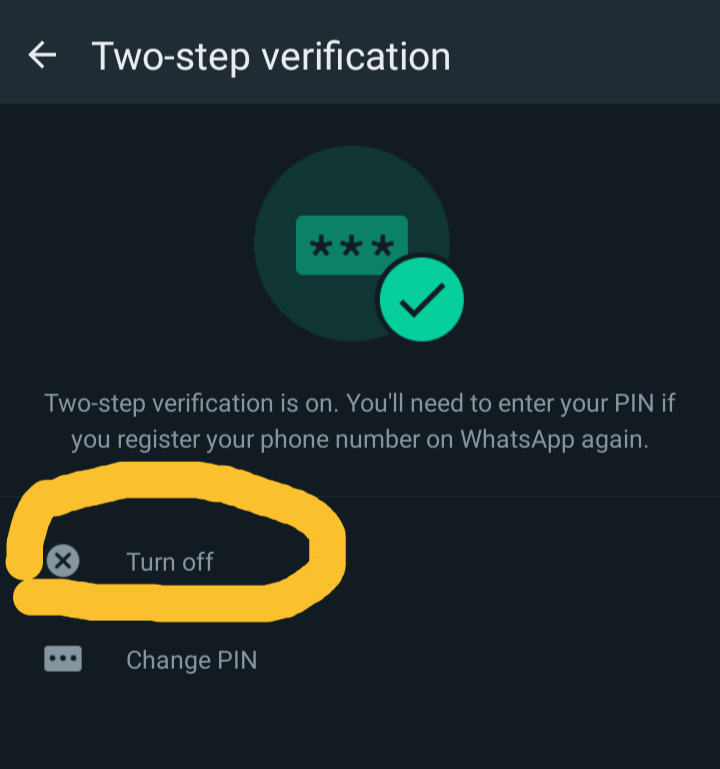
- Avoid clicking on suspicious links from unknown sources. Hackers may send you phishing messages containing malicious links or attachments that can compromise your device or account. Always double-check the sender and the content before opening any link or file.
- Do not disclose your WhatsApp login information to anyone. Your WhatsApp account is linked to your phone number and verified using a six-digit code sent to you via SMS. Never share this code with anyone, including friends and family. WhatsApp will never request this code or any other personally identifiable information from you.
- Make sure your device and WhatsApp app are up to date with the latest security patches. Updating your device and app can resolve any bugs or vulnerabilities that hackers may use to gain access to your account. You can check for updates in your device's settings or through the app store.
If your WhatsApp account is hacked, you should follow the steps below to recover and secure it:
- Regain control over your WhatsApp account. Sign in to WhatsApp with your phone number and verify it by entering the six-digit code you received via SMS. This will prevent the hacker from accessing your account again. If the hacker has enabled two-step verification, you will be required to enter a PIN code that you do not know. In this case, you must wait seven days before attempting to sign in without the PIN code.
- Log out of your account across all devices. If the hacker has linked your account to WhatsApp Web or WhatsApp Desktop, they may still be able to access it from a different device. To avoid this, log out of all computers through your phone. You can do this by navigating to Settings > WhatsApp Web/Desktop > Log out of all devices.
- Check and restore your account information. The hacker may have changed your profile information, including your username, profile picture, and status. You should check and restore them to their original settings. You should also check and restore your account settings, including privacy, security, and notification options.
- Notify your contacts and groups. The hacker may have sent spam messages or media to your contacts and groups while claiming to be you. You should notify them that your account has been hacked and that they should disregard or delete any suspicious messages or media they receive from you. You should also report any suspicious or abusive chats to WhatsApp. You can do this by going to Settings > Help > Contact Us.

Add new comment